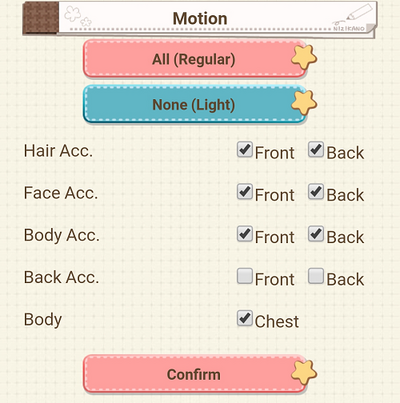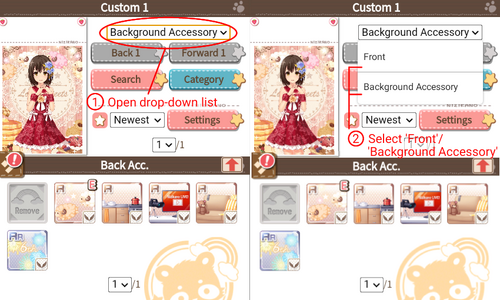Basics[]
All of your Girlfriend's clothing, accessories, hairstyles and more are kept here.
There is a limit to the number of items you can have in the Closet, but it can be increased by using Closet Space items.
You can obtain these in the following ways:
- Levelling up
- Purchasing them from the Items Shop
- Ranking in Events
- Simply logging in (Daily Login Bonus)
- Exchanging Outfit Space into Closet Space via the Exchange Shop
- Purchasing them with Pal Points
- Drop at random from Tsundere Special Work
- Drop at random from Flirty Special Work
You must use a Closet Space Item from the Items page in order to expand your Closet, it will not be used automatically.
The maximum amount of item slots you can have is 99,999. Closet Space items will not work past this limit.
Rarity[]
Outfits and accessories are split into different rarities.
- MR: Motion Rare, any Girlfriends wearing these outfits will move.
- SR: Super Rare
- RR: Double Rare
- R: Rare, have slightly different poses to the default body.
- N: Normal, the most common items that can be found in Events and Gachas. These can also be sent as Gifts to friends.
Favorites[]
You can register clothes and accessories as Favorites, this will prevent them from accidentally being Recycled, Synthesized, Gifted or Exchanged.
This will also allow you to set your Closet to display only items marked as Favorites, which can make it slightly easier to find certain outfits and accessories.
Tags[]
Tags can be added to avatars and you can use up to three tag categories which you are able to name freely.
Each category can hold up to 30 tags.
This can be done by going to Closet > Sort The Closet > Edit Tags.
Saved Outfits[]
Saved Outfits make switching between different set ups a lot easier.
There is a limit to how many Saved Outfits you can have, however this limit can be increased by using Outfit Space items.
These can be obtained in the following ways:
- Achievement Awards
- Purchasing them from the Items Shop
- Synthesis Rewards
- Campaigns
The maximum number of Saved Outfits you can have is 600 and Outfit Space items will not work past this limit.
When saving an outfit, it can either be saved under AM or PM.
The PM option will only be available if you've set a time in which you'd like her to change outfits.
You can do this by going to Menu > Status > Details > System Settings > Time Settings.
*Will not take effect during maintenance.
Motion Settings[]
Motion Settings control how your Girlfriend moves when wearing MRs or MR+ outfits.
Switching on the Motion Settings will allow your Girlfriend to move on the Home page and during Chat.
You can set which parts of your Girlfriend's outfit you would or wouldn't like to see move.
Recommendations[]
You can give and receive Recommendations which will temporarily allow a Girlfriend to wear a different outfit. Removing these will return your Girlfriend to her regular state.
You will receive EXP for giving a recommendation, and the Player receiving it will receive EXP for removing it.
- Recommendation Rules & Etiquette
- Recommendations can be given after reaching Level 20, and they cannot be given to Players below Level 20.
- Recommendations can be given to multiple Players, but only once per day each.
- You cannot give Recommendations to a Girlfriend that is already wearing one.
- If you decide to keep a Recommendation on, your Girlfriend will return to her regular state 72 hours after a Recommendation is received.
- The more outfit slots you fill up when giving a Recommendation, the more EXP that is received. This also applies to removing Recommendations, the amount will also vary by the number of slots Recommended. It is advised to give a Full Recommendation (unless a Player's memo politely asks not to do so, be sure to check beforehand!), so both Players can get the most EXP out of these as there is a limit to how much EXP you can earn per day.
- For example Recommending only one item will only give you and the player removing it 1 EXP, so if you give 20 one item Recommendations, you'll only gain 20 EXP as opposed to giving 20 full Recommendations (all slots are filled), which give you a total of 840 EXP. This is a HUGE difference and will help out a lot especially if you're levelling.
- You can block Recommendations altogether, or simply block certain categories through the Block settings.
Show Off[]
Tapping the Show Off button in the closet allows you to Show Off your Girlfriend to other Players.
Players can then give you Likes which will award you CP, or Coordination Points.
10 CP will be received once per day for Showing Off your Girlfriend and only a maximum of 100 CP via Likes can be received per day.
CP can be exchanged for useful items such as Gacha Tickets and exclusive outfits in the CP Shop.
You can only hold up to 3000 CP.
Change Face Line[]
You can change the thickness of the face line by going to the Face tab located in the Closet menu.
Custom Face[]
The Custom Face feature allows you to make new faces by combining eyes and mouth from two different Faces you own.
To enable Custom Face, go to the Face tab located in the Closet menu.
Precautions:
- For the Custom Face feature to work, motion must be turned OFF, otherwise it will not be displayed.
- Custom Faces won't be registered in Saved Outfits.
- Custom Faces will remain the same during both AM and PM.
- Custom Faces that are turned ON will not be changed when using the Recommend function.
Custom Background[]
The Custom Background feature allows you to make combinations with up to six front and back accessories to create your own original background.
You can switch between using a front or back accessory by selecting Front / Background Accessory in the drop-down list.
To enable Custom Background, go to the Background tab located in the Closet menu.
Remove All[]
Specified outfit slots can be excluded from the Remove All function. In other words, when using 'Remove All', every slot except for the selected ones will be emptied.
AM/PM as well as Bedtime settings can both be set individually.
To access these settings go to Closet > Closet Settings > 'Outfits affected by Remove All'
Curtain[]
Your Girlfriend can be hidden behind a curtain, making other players unable to see her, by turning ON the Curtain option through the Closet. This option can be manually turned ON and OFF.
Precaution: Turning ON the Curtain option will apply to all of your Girlfriends. It is not possible to hide each Girlfriend individually.
Special Closet[]
A closet that allows you to use all outfits available in-game. It is exclusively available for the SPECIAL Dream Girlfriend Memorial Photo and Unlimited Dream Girls Collection.